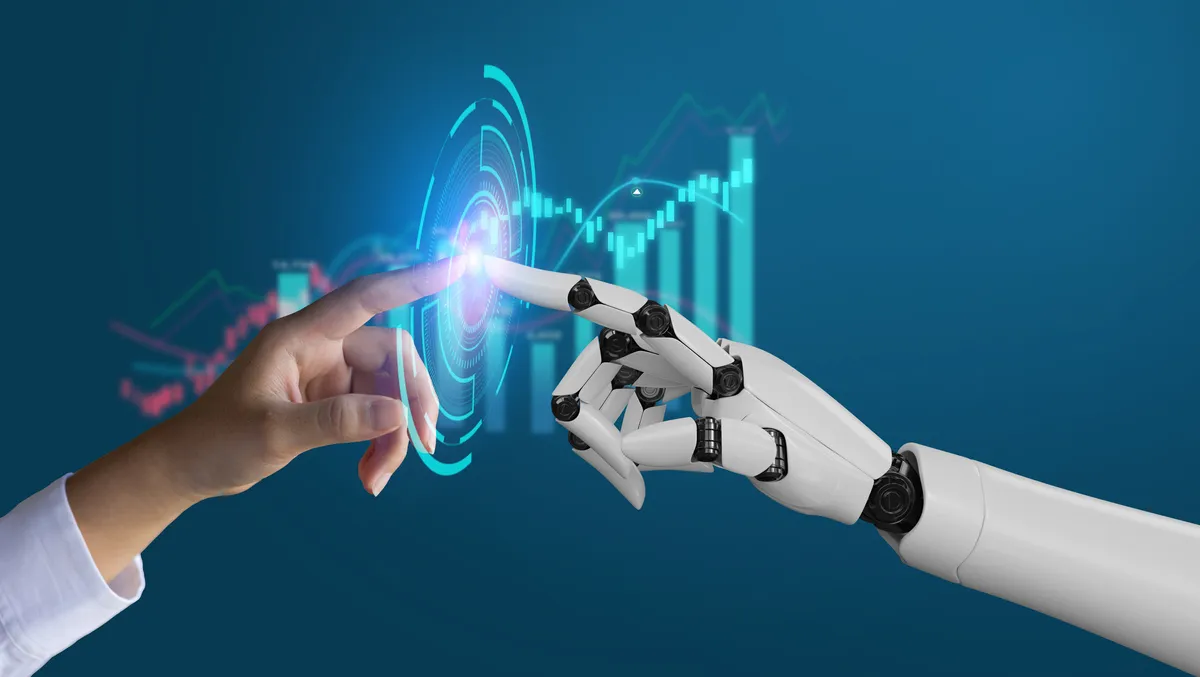In today’s fast-paced world, productivity is a key aspect that drives success in various domains. Technology continues to evolve, introducing innovative solutions to enhance efficiency and streamline workflows.
One such groundbreaking advancement is Microsoft AI Copilot, an intelligent tool that revolutionizes productivity in the digital era. In this article, we will explore the features, installation process, and benefits of Microsoft AI Copilot while shedding light on how it empowers users to accomplish tasks more efficiently than ever before.
The Evolution of Productivity Tools
Over the years, productivity tools have undergone significant transformations. From the early days of basic word processors to modern-day collaboration platforms, the aim has always been to enhance efficiency and simplify work processes. Microsoft AI Copilot takes productivity to a whole new level by leveraging the power of AI to provide intelligent assistance and automate various tasks, reducing manual effort and boosting productivity.
Key Features of Microsoft AI Copilot
1. Real-time Assistance
Microsoft AI Copilot offers real-time suggestions and recommendations as you work, helping you complete tasks more efficiently. It analyzes your actions, understands context, and provides relevant suggestions based on best practices and user patterns.
2. Code Completion and Generation
For software developers, AI Copilot proves to be an invaluable companion. It assists in code completion, automatically generating code snippets, and offering intelligent suggestions to speed up the development process. This feature significantly reduces the time spent on writing repetitive code and enhances the overall coding experience.
3. Contextual Documentation
AI Copilot provides contextual documentation, offering relevant code examples, explanations, and references within the development environment. This feature eliminates the need for constant switching between different resources, enabling developers to access necessary information seamlessly.
4. Task Automation
Repetitive and mundane tasks can hinder productivity and creativity. AI Copilot automates such tasks, freeing up valuable time for users to focus on more critical aspects of their work. It can automate tasks like formatting, refactoring, and debugging, enabling users to complete them swiftly and accurately.
5. Natural Language Support
AI Copilot understands natural language queries and instructions, making it easier to interact with the tool. Users can simply describe the task or ask for specific assistance, and AI Copilot will provide relevant suggestions or perform the requested action.
Installation and Access
To install and access Microsoft AI Copilot, follow these simple steps:
With these easy steps, you can quickly install and start using Microsoft AI Copilot to boost your productivity.
Benefits of Microsoft AI Copilot
Enhancing Collaboration and Efficiency
Microsoft AI Copilot promotes collaboration by providing suggestions and insights that align with best practices and coding standards. It assists in creating consistent and high-quality code, even when working in teams. By streamlining collaboration and reducing errors, AI Copilot enables developers to work together seamlessly, resulting in increased efficiency and better code quality.
Simplifying Complex Tasks
Complex tasks often require extensive research and expertise. With AI Copilot, users can simplify such tasks by leveraging its intelligent assistance. Whether understanding complex code structures, navigating detailed documentation, or implementing advanced algorithms, AI Copilot offers the necessary support and guidance to tackle complex challenges easily.
Customizing AI Copilot for Personalized Workflows
Microsoft AI Copilot understands that every user has unique preferences and work patterns. It provides customization options, allowing users to tailor the tool according to their specific needs. Users can adjust the level of suggestions, enable/disable certain features, and personalize the tool’s behaviour, ensuring it aligns perfectly with their individual workflows.
Addressing Privacy and Security Concerns
With the increasing reliance on AI technologies, privacy and security are of paramount importance. Microsoft AI Copilot prioritizes user privacy and data protection. It operates within strict security measures, ensuring that sensitive information remains confidential and secure. Microsoft is committed to maintaining the highest privacy and data protection standards across all its products and services.
The Future of Microsoft AI Copilot
Microsoft AI Copilot represents the future of productivity tools. As technology advances, AI Copilot will evolve and adapt to meet the ever-changing needs of users. We can expect further enhancements, additional integrations with popular software, and improved support for different industries and domains. Microsoft’s dedication to innovation ensures that AI Copilot will remain at the forefront of revolutionizing productivity tools for the future.
Conclusion
Microsoft AI Copilot is a game-changer in the realm of productivity tools. Its intelligent assistance, code generation capabilities, and task automation features empower users to accomplish more with greater efficiency. By streamlining workflows, enhancing collaboration, and simplifying complex tasks, AI Copilot proves to be an invaluable companion for professionals across various domains. Embrace the future of productivity with Microsoft AI Copilot and unlock your full potential.
Frequently Asked Questions (FAQs)
Q: How to install and access Microsoft AI Copilot?
A: To install Microsoft AI Copilot, visit the official Microsoft website or the Microsoft Store. Download the AI Copilot plugin or extension and follow the installation instructions provided by Microsoft. Launch the application or software after installation to access AI Copilot features.
Q: Does Microsoft AI Copilot support multiple programming languages?
A: Yes, Microsoft AI Copilot supports multiple programming languages. It provides code completion and generation features for popular programming languages and development environments.
Q: Can AI Copilot be customized to suit individual workflows?
A: Yes, AI Copilot offers customization options. Users can adjust the level of suggestions, enable/disable specific features, and personalize the tool’s behaviour to align with their unique workflows.
Q: Is Microsoft AI Copilot compatible with popular productivity software?
A: Yes, Microsoft AI Copilot is designed to integrate seamlessly with popular productivity software and development environments, enhancing their functionality and productivity.
Q: How does Microsoft prioritize privacy and data security with AI Copilot?
A: Microsoft prioritizes user privacy and data security. AI Copilot operates within strict security measures, ensuring that sensitive information remains confidential and secure.